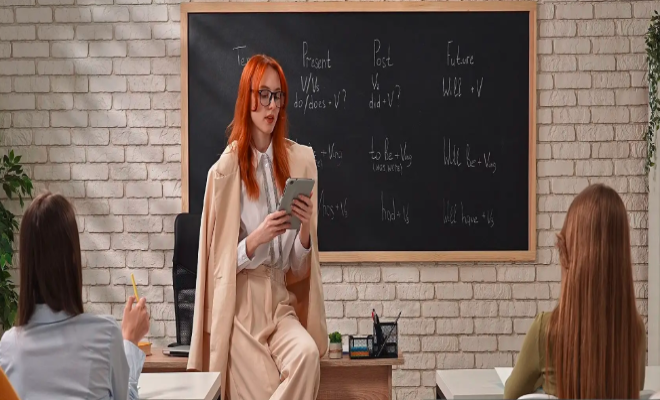Teacher Record FAQ

What is Teacher Record for?
Teacher Record is an ESL association. The schools use our job board services to recruit teachers. All the jobs are verified before they were posted on our website. You can directly apply for the job through our website. The school will review your application directly.
Important note: A. Teacher Record is simply a job board where schools post jobs on the platform.
B. Teacher Record will not make hiring decisions but verify schools whether they are posting real positions and real-time requirements.
C. All decisions are made directly from School.
FAQ in Teacher Record Job board
1. How to apply for a position?
2. Interview Process via Teacher Record Job Board?
3. How to upload the Video?
4. Can't upload the Video
5. The importance of Video
6. Could I post multiple positions?
7. How to send messages to school?
8. How to make an interview appointment?
9. If the interview is timeout?
10. Is a computer necessary for an interview?
11. School hasn't contracted with a teacher?
12. How to check your application status?
13. School hasn't processed your resume?
14. The school hasn't handled the results?
15. School rejects your resume?
16. Once rejected, could applicants apply again this position?
17. Report school?
18. How to give us advice?
1. How to apply for a position?
A. You can click "apply" directly in our system. The school will review your application. Once the school receives your application, you will receive an email notification after 1-2 working days and will be invited for an interview.
B. After you submit your application, please note you need to fill in your profile as complete as possible, we recommend you put a simple self-introduction video on your profile after your registration and indicate some of your work experience in your profile. That will increase the chance of being invited for an interview.
Overall process
Step 1. Register a TeacherRecord account
Step 2. Complete your profile
Step 3. Apply for a position
Step 4. The school will review your profile and then decide to send you an appointment invitation
Step 5. Choose a time slot as the interview time
Step 6. Attend the interview
Instruction: https://team.teacherrecord.cn/docs/view/bb61060e11d498ca
2. Interview Process via Teacher Record Job Board
Here is the Interview Process
1. Attend the interview
(Teachers can only reschedule in the teacher account at least 3 hours in advance)
2.School sends you an offer through the TeacherRecord system
(This process can ensure that every offer from the school is authentic)
3. Teacher decides to click “Accept” or “Reject” the offer in the TeacherRecord system
(This process can ensure that even a teacher wants to reject the offer, the school will not bother the teacher personally)
4. The teacher who accepted the offer will receive the onboarding email or the school manager will contact the teacher directly
2. Not receive the Register Code
Step 1: Refresh and check your email carefully, especially in the Promotion folder, Spam folder, or Junk email.
Step 2:Check if you are using a PC with Chrome browser to register
Step 3:Try another network, even a phone hotspot can be an option
Step4:Try another email or computer
3. Login Interface is in Chinese
Only the school account is in Chinese. Therefore, you need to go to the registration page to set up a teacher account, Click job seeker under the registration section
Instruction: https://team.teacherrecord.cn/docs/view/22d7146e38306d6f
3. How to upload the Video
Tips for video upload
Regarding the video, you can perform as simulate self-talking but talkative. It could be any topic. We don't require your teaching background for your video. Therefore, You can make this video at any place. Time is not limited but we suggest it be around 2-5min.
You can directly upload it to your profile. It is at the bottom of your profile.
The video should be in MOV or MP4 format under 130MB. Please upload it by Google Chrome Browser with PC.
Instruction: https://team.teacherrecord.cn/docs/view/481d155512cd569c
4. Can't upload the Video
1. Your video must be in MP4 or MOV format under 130MB.
2. It's a network issue, you need to use another network or wait for more to reach 100%
5. The importance of Video
Please upload a video to your profile. A video can increase the chance to be interviewed. The school would like to see your pronunciation and presentation by video. Then they will decide if they want to invite you for an interview. So Video is very important.
6. Could I post multiple positions?
You can post as many as you want. Most of the schools have a good booking rate. If you want to work full-time you can adjust your timetable to the best.
7. How to send messages to school?
You can directly send the message to the school through the "Chat button". Log in and find the board "My offers", find your application to the school and there is a green icon " Chat".
Instruction: https://team.teacherrecord.cn/docs/view/873d16de848b790b
8. How to make an interview appointment?
Login to your TeacherRecord account then follow the step to set up an interview
Login Page:https://teacherrecord.com/index/login
Step:Login-My Account-My Offers-My Application-Book an interview
Instruction: https://team.teacherrecord.cn/docs/view/22d7146e38306d6f
9. If the interview is timeout?
Interview invitation from school has a time limitation. Once it is invalid, only the school can validate it again.
So you can message the school through “Chat” to send your request;or you can contact TeacherRecord Help Center to deliver your request to the school.
10. Is a computer necessary for an interview?
Yes, only a computer is allowed for the interview. Device requirement and preparation are as follows,
1.Check if you are using a PC with Chrome browser
2.Please do not use VPN and test your Internet speed here(https://pclive.xuedianyun.com/pcBase/deviceDetection/index)
3.Check your camera and microphone then refresh your browser
4.Contact the TeacherRecord Help Center for real-time support
11. School hasn't been contacted with teacher
If a school didn't answer you or help you in time, you can find the contact information in their email and communicate with the school or Speak to TR Help Center to help you to message to school
The school hasn’t opened the time slot.
Advice 1. You can message the school through the “Chat” button to send your “add more time slots” request
Advice 2. You can check later on the system. The interviewer will update the timetable within 2 working days on the system, and the system will remind interviewers to update the timetable.
12. How to check your application status?
You can check your application status in your TeacherRecord account
My Account-My Offers
Instruction: https://team.teacherrecord.cn/docs/view/a6e7366a823920bd
13. School hasn't processed your resume
Schools only use our job board services to recruit teachers.
Every school on the job board is recruiting. If they don't respond that fast probably because there are not many vacancies. Once there are more vacancies coming up they will deal with more applications and send interview invitations. But it depends on their efficiency.
All the jobs are verified before they were posted on our website. School directly handle their account. We don't know when they will process your applications. But once the process, you will receive an email directly. If the school replied slowly, their review in the system will be affected for a long time, surely they will review and process.
14. The school hasn't handled the results
School directly handles their account. For this, we can’t do anything to interfere with their behavior on Job board. There is a function of tracing school to review your application. If a school fails to handle it, this will affect their total review data in the whole industry which has been calculated and will show the public after the next version's upgrade.
15. School rejects your resume
The school makes its decisions on the system directly. Sometimes they will leave the reasons for turning the application down. As a platform, normally we don't work directly with them. But you could check the "reject" reason if they wrote it in the blank. The system does all the work automatically. Schools use teacher record platforms to recruit teachers and give "reject" or "accept reason" in the system by themselves.
16. Once rejected, could applicants apply again this position?
Once the school refused you and sets status with no apply again, you can not apply it. The only school that reinvites you from the system can apply again. You can message them in our system
17. Report school
Subject name: Complaint and school name
To email: [email protected]
Things we can do in your complaint.
We will investigate and talk to this company. We only have the authority to suspense the job advertisement from the company poster if we found anything regarding an unfair case to the teacher. But we cannot interfere further with the relationship between school and teacher, as we are job board but not the employer.
Teachers worry about privacy leakage.
We are a job board and association, but no agent. All your profile is secure even school wants to view it and they can view it only if you get the offer and authorize the school to view your details. In addition, all process is done in the system. Therefore, without your registration, it's hard to conduct interviews and apply for a job directly to the school. We have done the whole process in the system and make sure that your privacy will not be leaked out when you get the offer.
If we give your contact to some schools that you concerned with, but you are not employed finally, in this case, privacy is not secure. But if you have a standard resume in the system, you will easily find your interesting job in the system and get a job offer in a fast way, otherwise, we will be like an agent asking you to fill a list of information and match school one by one and in this case, the time has been wasted and privacy is not secure.
18. How to give us advice?
Login to your TeacherRecord, My Account-Advice&Complaints
Instruction: https://team.teacherrecord.cn/docs/view/75ecefe8f26a7e2a
-
TEFL Careers: Teaching TOEFL Online
Learn about TOEFL test prep teaching, understand the exam, requisite qualifications, and how to secu... -
TEFL Tips for Teaching English Without a Degree
Learn how to teach English online without a degree, including required qualifications, ways to boost... -
Mastering Word Order: SVO, SOV, VSO in Language Learning & CLT
Dive into the world of language word order patterns (SVO, SOV, VSO) and their impact on communicatio...