How to Withdraw Money from Payoneer?

Many teachers have the same questions about how to withdraw money from Payoneer after linking TeacherRecord Wallet, referred as TR Wallet, to your Payoneer account. In this article, it gives detailed illustration about Payoneer withdraw concerns.
The following are the most frequently asked questions :
Question 1: What is the relationship between TR wallet and Payoneer?
TR Wallet is a payment tool chosen by domestic companies to pay for foreign teachers' salaries. However, TR Wallet itself is not a financial institution, but a tool to facilitate corporate management of payments. And TR wallet chooses Payoneer as the final and only payment method Process.
Here is the process of payment:
Schools pay teachers’ salary by topping up teachers’ TR wallet》 Teacher withdraw money from TR wallet to Payoneer》Teacher withdraw money from your Payoneer to personal bank account or other account.
Question 2: How to withdraw money from TR wallet to Payoneer?
Step 1: Login to your TR account
Step 2: My account-Wallet&Deposit-Withdrawal-Login Payoneer&Link TeacherRecord
Then you will go to Payoneer login/registration page
Check more details here
Question 3: Why I do not received payment in Payoneer after withdrawing from TR wallet?
After you have withdrawn from TR wallet to Payoneer, the amount you have submitted or withdrawn will be transferred to Payoneer. After the submission of withdraw request, TR will review the request and when the status turns to “payment completed”, the money has been successfully transferred to Payoneer. If you do not receive the payment in Payoneer, please contact Payoneer customer service for assistance.
Question 4: How to confirm if TR wallet has been successfully linked to Payoneer?
A) Click “Withdrawal” under “Wallet & Deposit,if you still can see the “Link Your Payoneer Account”Page, it means that you haven’t successfully linked TR Wallet to Payoneer.
B) If you receive the email below, it means that you have successfully linked TR wallet to Payoneer.
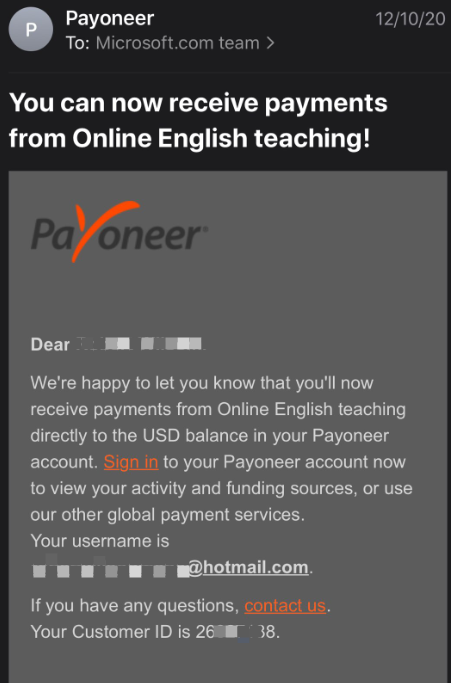
Question 5: Why is Teacher Record Wallet not linked to Payoneer successfully?
If TeacherRecord wallet is not successfully linked to Payoneer, your Payoneer might be in “Inactive” Status. Go and Check the status. And the main reason for inactive Payoneer account is due to incomplete Payoneer information. Go and check if the necessary information on Payoneer is complete.
If all the information are complete, and the status is active, please ask Payoneer Customer Service for assistance.
Here is the contact information for Payoneer customer service:
Payoneer Customer Service
Toll Free US Telephone: 1-800-251-2521 UK: +44-203-608-0610
Australia: +61-28-379-8090
International: 1-646-658-3695
Live Chat: payoneer.custhelp.com/app/chat/chat_launch Web Form: payoneer.custhelp.com/app/ask/
E-mail: [email protected]
Question 6: Why is there no payment transaction on Payoneer after withdrawing from TR wallet?
After the submission of withdraw request, TeacherRecord wallet team will review your request within two working days. When your request has been approved, your status will be turned to “payment completed”, which means that your money has been successfully transferred to payoneer.
Question 7: Why am I not allowed to withdraw from Payoneer after the payment has been transferred from TR wallet to Payoneer?
According to the feedback from many teachers, it is required to fill complete and necessary information on Payoneer. After Payoneer has reviewed your information, your will be able to withdraw the payment.
Question 8: Why I still cannot withdraw from Payoneer after information submission?
Sometime it takes several days for Payoneer to process your information.
Or you can contact them
Payoneer Customer Service
Toll Free US Telephone: 1-800-251-2521
UK: +44-203-608-0610
Australia: +61-28-379-8090
International: 1-646-658-3695
Live Chat: payoneer.custhelp.com/app/chat/chat_launch
Web Form: payoneer.custhelp.com/app/ask/
E-mail: [email protected]
Question 9: Can Teacher Record help us to contact Payoneer?
Teacher Record can not contact Payoneer in terms of personal information. Teachers are required to contact Payoneer themselves by providing personal information for confirmation.
-
The Newest Policy in China for Online Teachers Explained
Online education demands some skillful approaches. For this, China has a certain policy for online t... -
How to Get More students and Keep your Regular Students
Learn how to involve new students and at the same time keep the old ones. Using successful teaching... -
Four Ways to Help Students Engage In Online Classrooms
Educational institutions have tasked their teachers with moving classes online. Here are four tips f...








